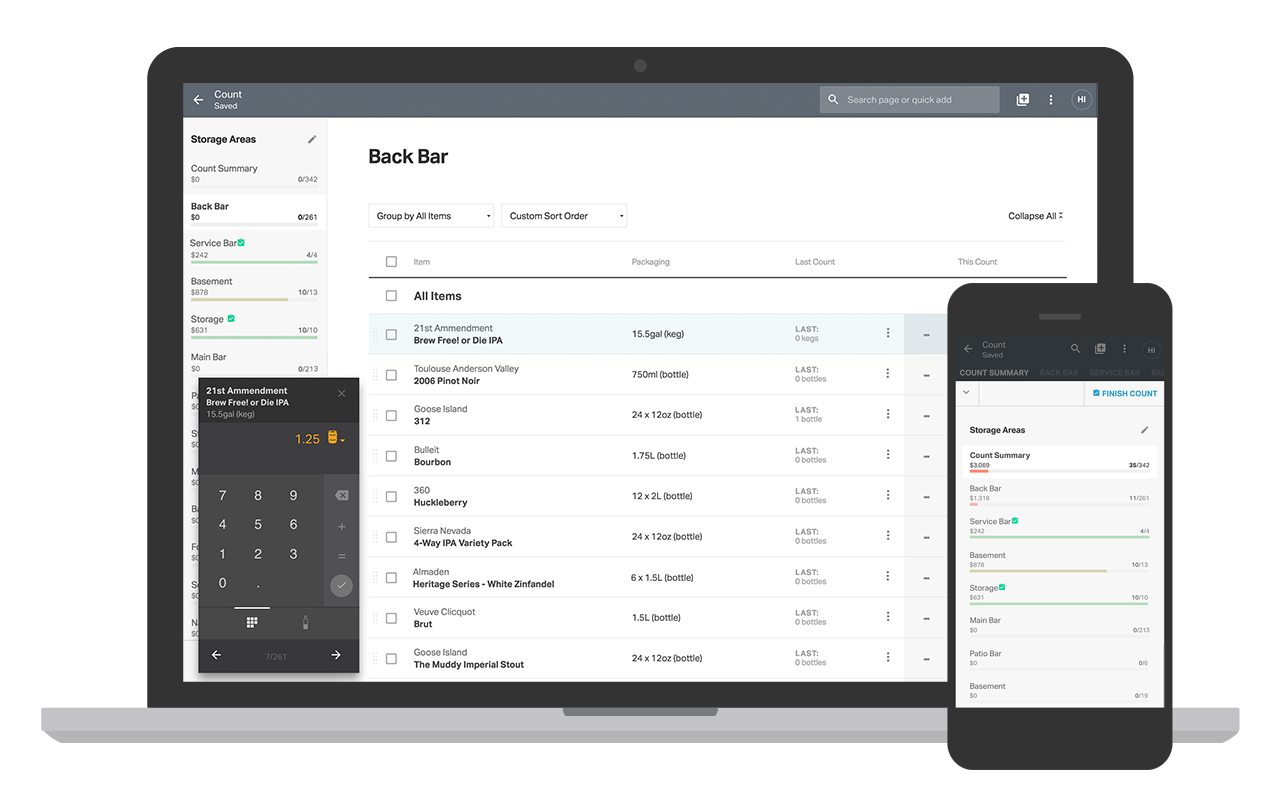
Over the last year, we’ve focused on creating a new design and engineering system that will help us build new, scalable features for our growing mix of customers and their unique needs. You saw the first signs of this implemented on the new My Items page, the Usage Report and the Excess Inventory Report.
Today we’re excited to launch a new, faster BevSpot inventory (now called Inventory Count), rebuilt from the ground up on our new design and engineering system, and based on extensive customer testing.
There are “hard to reach” spots in many restaurants—basements, walk-ins, creepy storage units—so we knew that it had to work in places without a solid internet connection. You can now quickly switch between storage areas, search on the page, and add products from My Items, even when you’re offline.
Simply load the page on any device while connected to the internet and start your count. When you’re done, move back to an area with a connection, and you’ll see a “Saving…” message as BevSpot automatically syncs your changes to the cloud.
While everything in Inventory Count has been updated, it should feel familiar to current users. The biggest visual change is the new Storage Areas navigation and progress bars. All of your storage areas are visible on any device, featured on the left side of the screen on larger devices and in the header on smaller devices. The new progress bar and counter illustrates your count progress, as well as the dollar value of what you’re counting in real time, based on your current pricing.
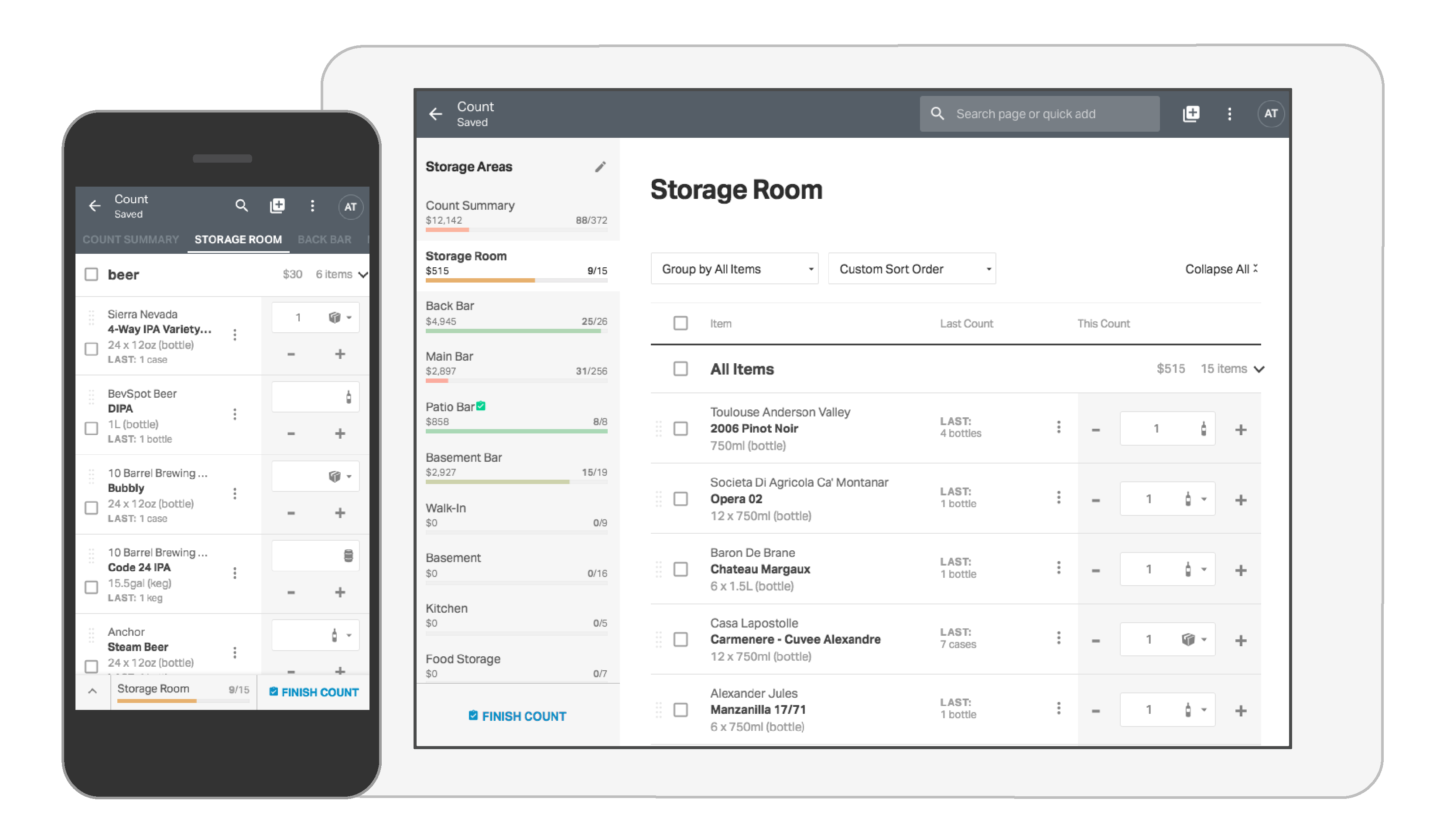
Some of the most requested features we get include the ability to add products to your cart straight from inventory and the ability to edit storage area counts on the summary page—both of which we’ve added in the revamped Count Summary page. From here, it’s easy to adjust counts and add items to different storage areas.
There are many other small improvements that make the whole BevSpot inventory experience better. Read the full detailed list here. Some of these improvements include:
We’re rolling out the improved BevSpot inventory over the next month and a half to ensure the best experience for all of our users. You’ll receive an email and see a notification on your BevSpot Dashboard about a week before your migration date.
However, if you want to try the new experience sooner—shoot us an email at cs@bevspot.com and we’ll add your account to the next update release.
Are you interested in helping us test future features? Not afraid of running into a bug here and there? Email usertest@bevspot.com and let us know you want to be on the list.
We’ve been testing these new inventory features with a select group of early access testers over the past few weeks and have already integrated a bunch of their suggestions and feedback into the launch version—make your mark on BevSpot, join the program.
We’re always looking for more ideas and insights—our product is made for you, so tell us what you want! Use the Contact link in the main nav of your account to fill out the feedback form. We read every single submission and will follow up with you if you’d like.
Schedule 15mins to chat with a product specialist

I tried to email both addresses listed above and they keep kicking back to me 🙁
Hi Tiffany,
Sorry about that! We had some technical issues with those email addresses earlier, but they have been resolved. Please try sending an email to the updated addresses and let know us know if you run into more issues. Thanks!