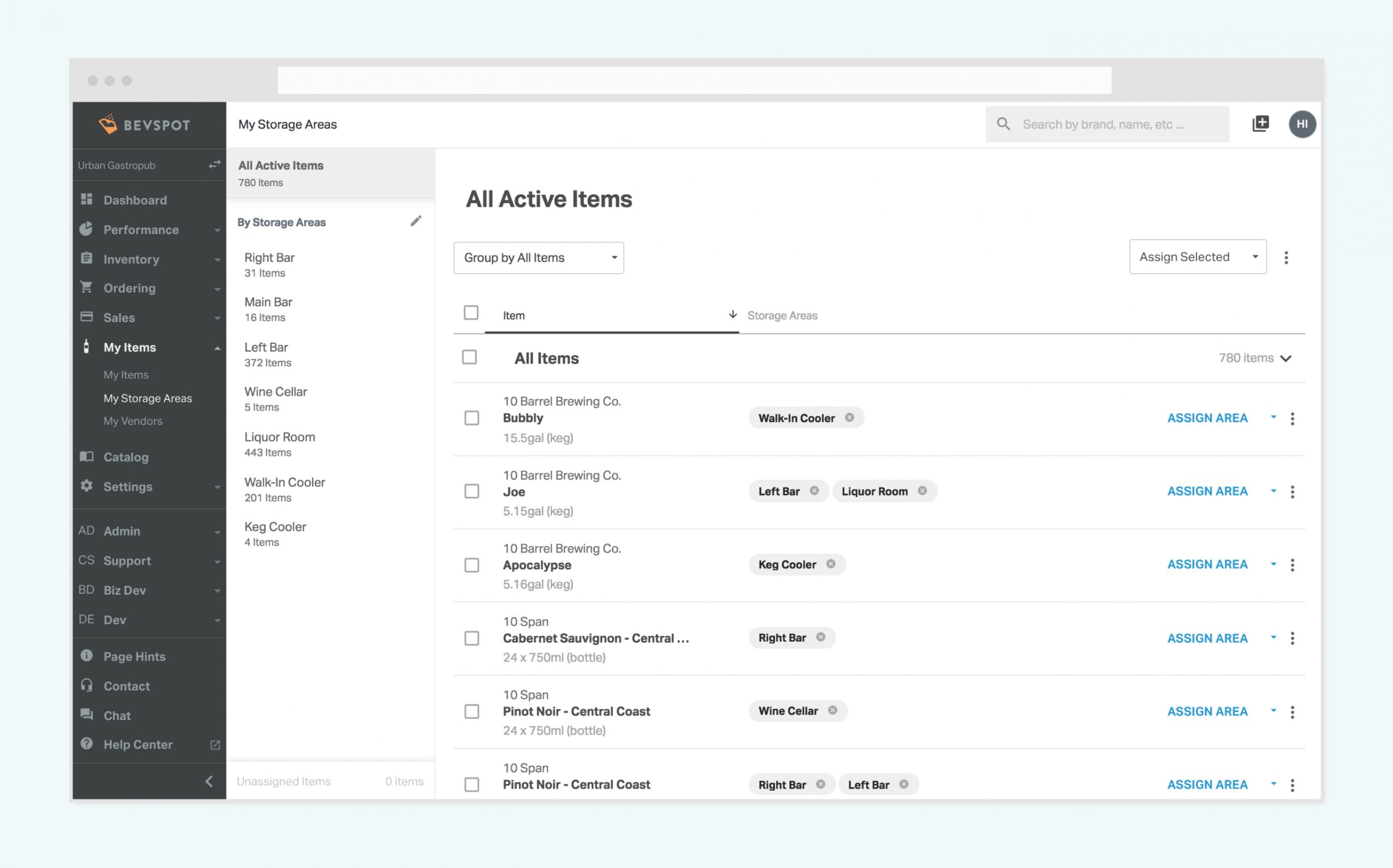

The secret to faster inventory counts? It’s pretty simple: keep your product storage areas organized. But, keeping things organized is easier said than done, especially for large, diverse food and beverage programs.
Our team has been hard at work updating BevSpot’s Storage Area feature. Organizing and updating your Storage Areas is now even simpler, so you can take faster, more accurate inventory counts every time. Here’s an overview of some of the improvements we’ve made.
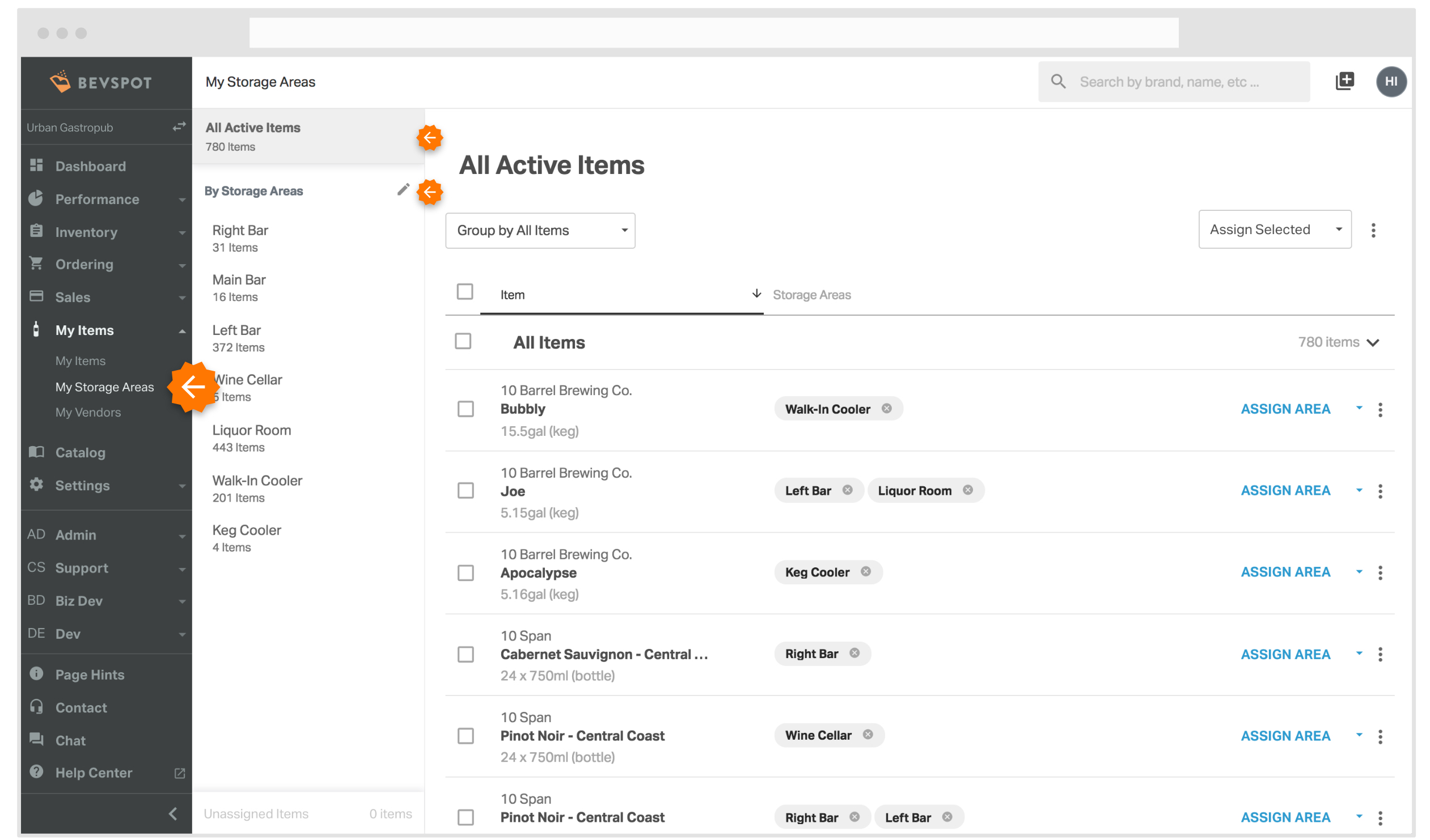
No more searching through an inventory count to access your Storage Areas. You can now find My Storage Areas listed under My Items in the side navigation. This is your home base for creating and renaming Storage Areas, assigning new or unassigned items, and identifying each location in your bar or restaurant that your item is meant to live in.
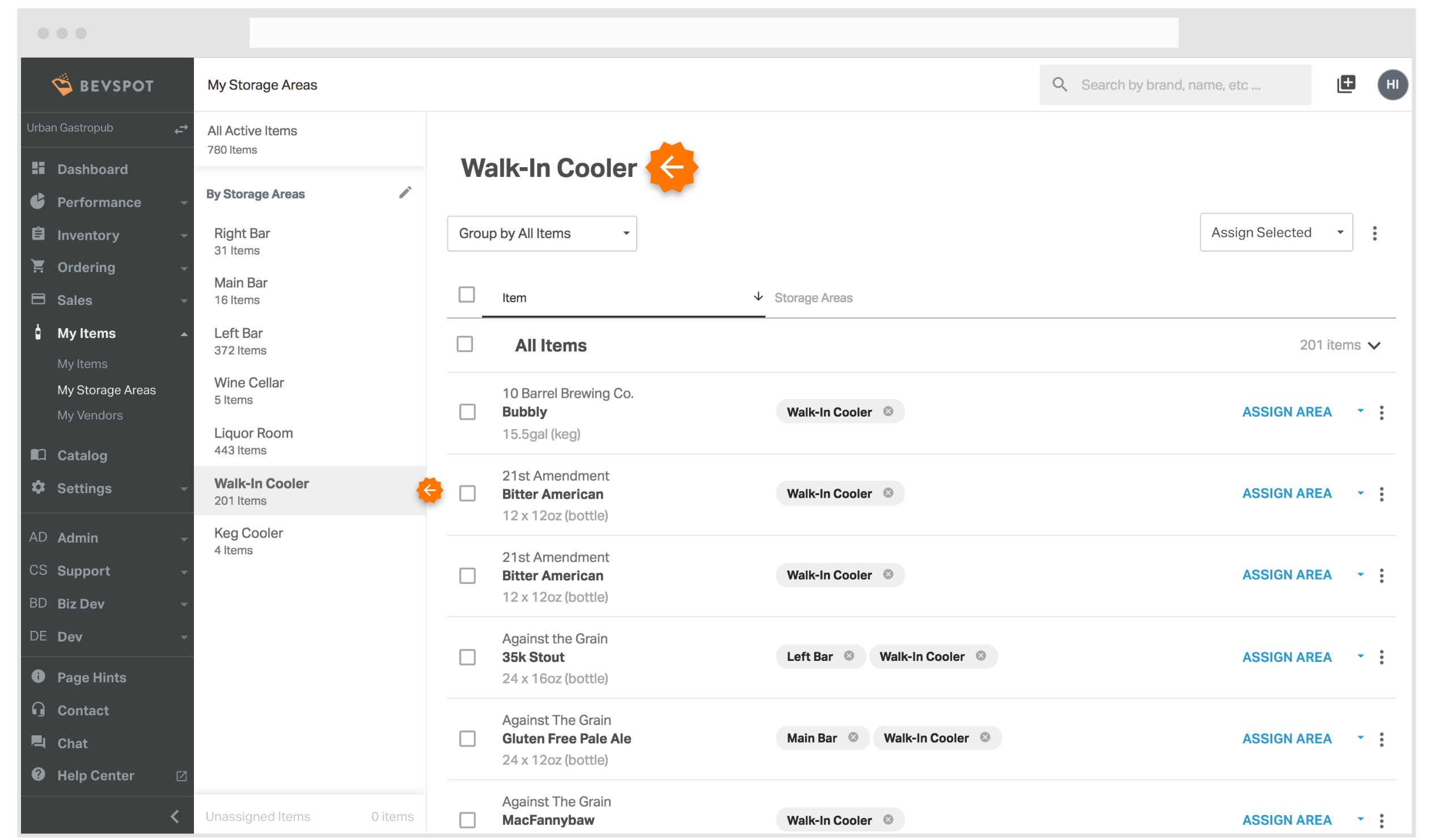
Filter by each Storage Area location to see the items stored there, and remove or assign items to additional areas on one screen.
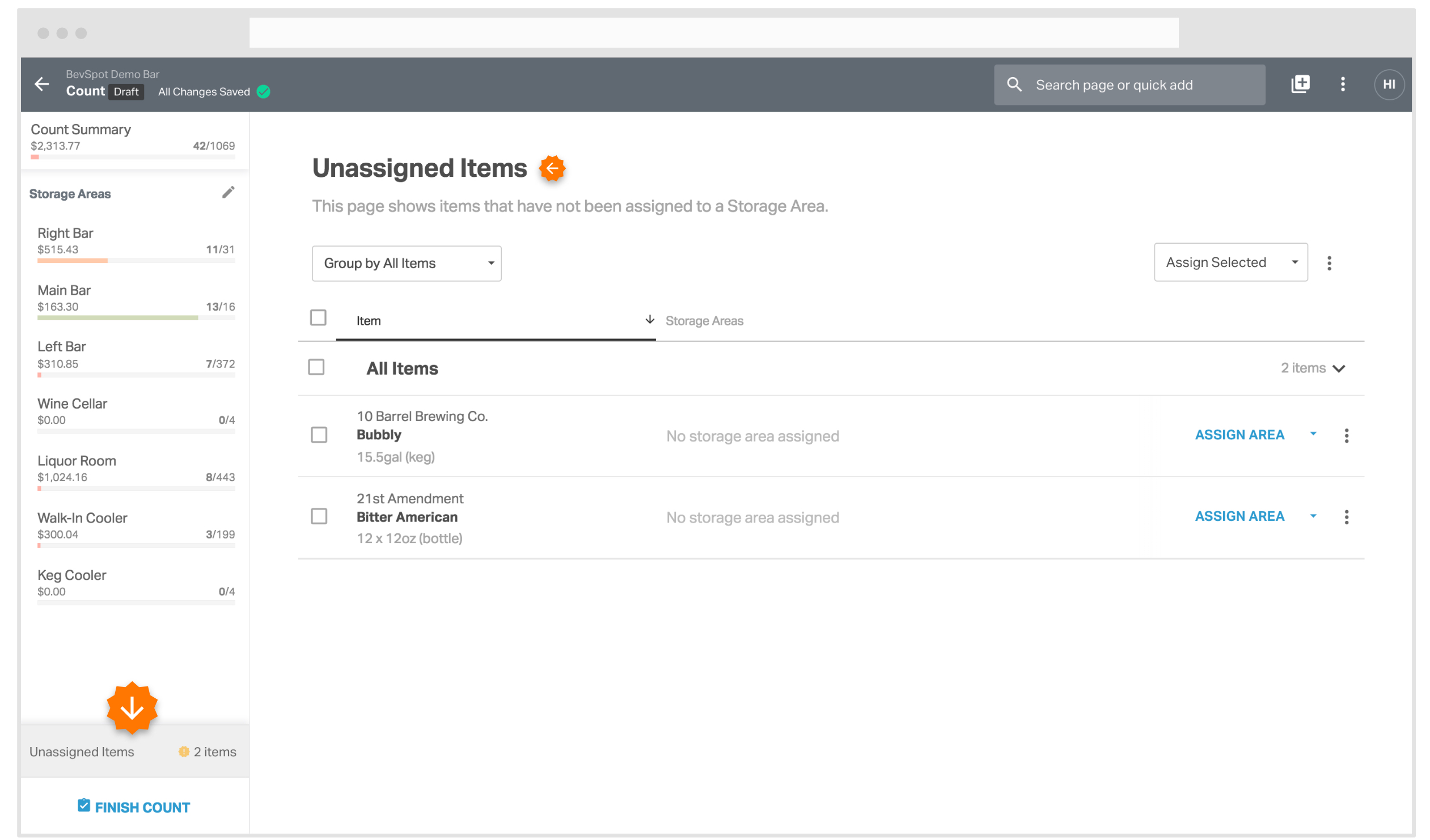
Imagine: You’re taking inventory and you suddenly realize the new bottle of Ketel One hasn’t been assigned a Storage Area yet. BevSpot now tells you when you have unassigned items in your inventory count and lets you assign them to a Storage Area without missing a beat. This Unassigned Item Alert is also a great reminder to first-time BevSpot users to organize their products before they start taking their first inventory.
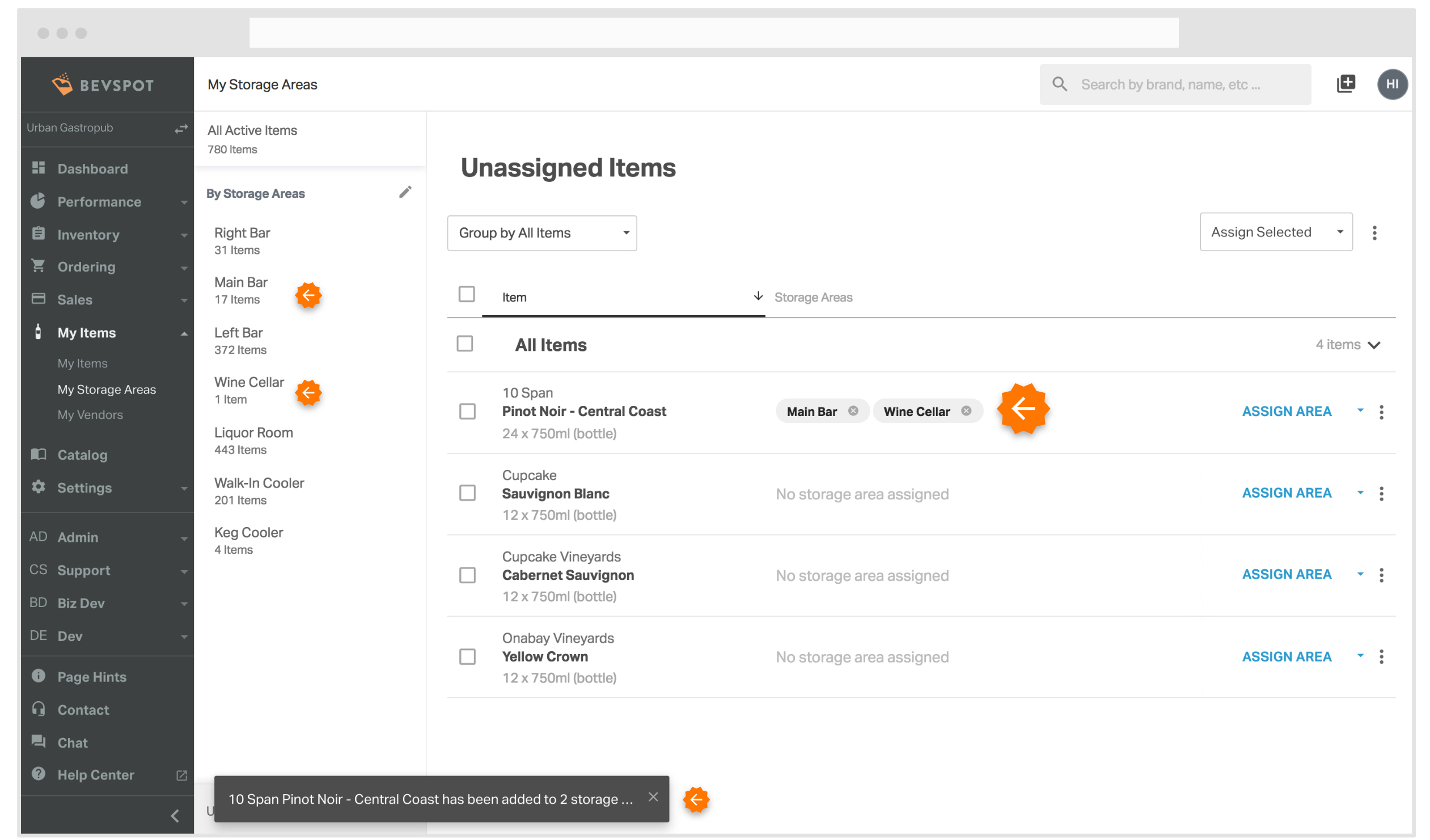
Keeping one bottle of Grey Goose in the main bar and the extras in the basement storage room? You can also assign a product to multiple Storage Areas at the same time.
BevSpot features are always built and updated with our users in mind. We spoke to two BevSpot users who are Storage Area masters to understand how they think about setting up storage areas within their BevSpot accounts.
Beth Hoselton is the Bar Manager at The Hourly Oyster House in Cambridge, MA and was previously the Bar Manager at State Street Provisions in Boston, MA, both part of the Grafton Group. For Beth and her team, the alcohol storage areas guide the inventory process, not the other way around.
“It’s really helpful to be able to show people quickly and easily where exactly they need to be counting things,” Beth explains. “If I’m not there and I need a barback or my GM to [take inventory], it makes their life a little bit easier to be told step-by-step what to do. Storage Areas guides the inventory process.”
Chris Lamacchio is the Beverage Director for Joe Vicari Restaurant Group, an eight-brand restaurant group in Michigan. Chris trains his team to take inventory in each storage area a certain way to make the process easier. “When people try to combine multiple storage areas and count them together, that’s when the mistakes come into play. So I use the A-Z storage area thought process and group by item. At any given time, all your bourbons are together in alphabetical order so you can manage that left to right mentality.”
When Beth was the Bar Manager at at State Street Provisions, she set up the BevSpot Storage Areas in a very granular way. “The bar itself was just so huge! When I was counting the main bar, I would count the bar top, the tower shelves, and then the back bar. So I had three or four separate storage areas just for the main bar itself. It made it a lot easier to stand in one place and count that area and then move and count the next area. Even if there were only five or six items in that storage area, it was really worth it to not be running around all the time.”
Chris also breaks down the major beverage areas of his restaurants into smaller Storage Areas, which makes his bar inventory counts more accurate.
“If I have a storage unit that is ‘up,’ and another storage area that is ‘down,’ I would consider them two different storage areas,” Chris says. “For instance, we have wine in the service bar and backup bottles in the bar area. It’s still two different storage areas. The bottles in the service area tend to be partial bottles, while the ones in the bar area are full. So when counting, it’s better to count left to right in one area versus trying to count two different areas together and combining full bottles with partials. That’s where mistakes happen.”
When setting up your Storage Areas in BevSpot, think about how you can create a organized hierarchy that makes sense for your space.
Chris uses the Storage Areas in BevSpot to manage the items he wants to focus his program on, such as items he wants to discontinue or move quickly. “Just today I pulled the items out of their regular storage areas and put them into a completely new place. The focus for the next couple of months is creating a ‘drink of the month’ that is very generic, so we can actually deplete some of this extra inventory and turn it into sales.” Chris can now track the usage of these items specifically to ensure that they are in fact moving.
Beth also encourages this out-of-the-box thinking to all bar managers using BevSpot. “My advice to bar managers is don’t be afraid to go into BevSpot and change things around and make it your own. Sometimes people get set in their ways and don’t change things because it’s going to be more work.”
Creating custom Storage Areas to organize your must-move items is an easy way to measure how well you’re successfully selling those items from inventory to inventory. If you’re sitting on less product an inventory or two later, you’re doing it right.
Curious how BevSpot can help your bar or restaurant get organized and take faster inventory? Try a free 14-day free trial today and start counting right away.
Schedule 15mins to chat with a product specialist
Start a FREE Trial Today! BevSpot offers full product education and account setup for all customers! No card Information needed!
