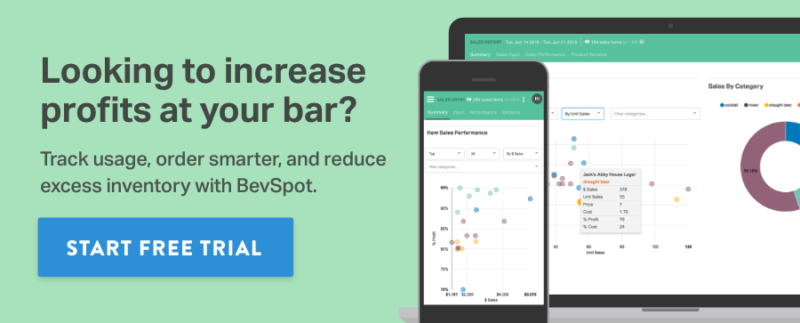July 27, 2015
Product
We recently covered how efficient inventory management starts with a simple, yet critical calculation: an inventory usage report. You can get this report instantly in BevSpot, or manually with a spreadsheet like the one we’ve made. Now that we know how to calculate usage, let’s dig into what you can do with your usage report.
One useful way to utilize an inventory usage report is to set pars. Pars represent the minimum amount of product that a bar would like to keep in stock at all times. By setting pars, you can immediately tell when inventory levels for a certain item need to be reordered.
While well-run bars use pars to ensure they never run out of product, accurate par setting can also ensure that your bar is not sitting on too much inventory, which ties up valuable cash for the business.
Pars are affected by seasonality and changing consumer preferences, so at a minimum, they should be updated twice per year: during a busy season and during a slow season. For more accurate inventory management, they can also be updated more frequently (quarterly, monthly).
How to Calculate (and Set) Par Levels
To set accurate pars for your bar, follow these steps:
Step 1: Look at your Historical Usage
Calculate your historical (several month) item level usage for every item at the bar. Let’s assume for this example that over a 3-month period (13 weeks), you used 456 bottles of Harpoon IPA.
Step 2: Calculate your Average Weekly Usage
Divide your total historical usage by the number of weeks to calculate an average weekly usage. In our example, 456 bottles of Harpoon divided by 13 weeks equals 35 bottles per week.
Step 3: Factor in Seasonality
Account for seasonality by multiplying this average by a seasonality factor. If your initial historical usage calculation uses data from your slow season, consider the effects of heading into a busier season. Your busy season might be, on average, 50% busier, so you’ll want to multiply your initial average weekly usage calculation by 1.5. In our example, 35 bottles x 1.5 = 53 bottles per week.
Step 4: Set your Target Goal
Determine your target weeks of inventory to stock for the bar. We recommend staying lean and setting a goal of 2 weeks, to avoid overstocking, but each establishment is different and you’ll want to play with a target that works for your business. For a 2 week target par, take the seasonality adjusted weekly inventory of 53 bottles per week, and multiply it by 2 weeks of inventory. Your par is 106 bottles.
Easy enough, right? But remember, you need to repeat this process for every item at the bar…
BevSpot allows customers to set up pars instantly and cut ordering time from hours to minutes using Smart Cart. By setting your pars within BevSpot, you can easily see and add any items below par to your ordering cart with one click! BevSpot automatically tracks your inventory usage, enabling you to adjust your pars over time to ensure optimal inventory levels as seasonality and consumer preferences change.
With all the cash you’ll be putting back in your owner’s pocket, it may be time to start negotiating a raise…
Schedule 15mins to chat with a product specialist
Start a FREE Trial Today! BevSpot offers full product education and account setup for all customers! No card Information needed!